Donor updates can be complex. Often within organizations there are multiple donors supporting a single project or beneficiary. Similarly, sometimes there are single donors that provide funds for multiple projects or beneficiaries. This makes personalization of content a bit more complex as many-to-many relationships can get complicated.
Create a post and ensure that the correct eyes see the details within that post. Audiences are selected on post creation, but can be edited if desired after completing the post. See below for a snapshot of a post form that shows audiences within the template.
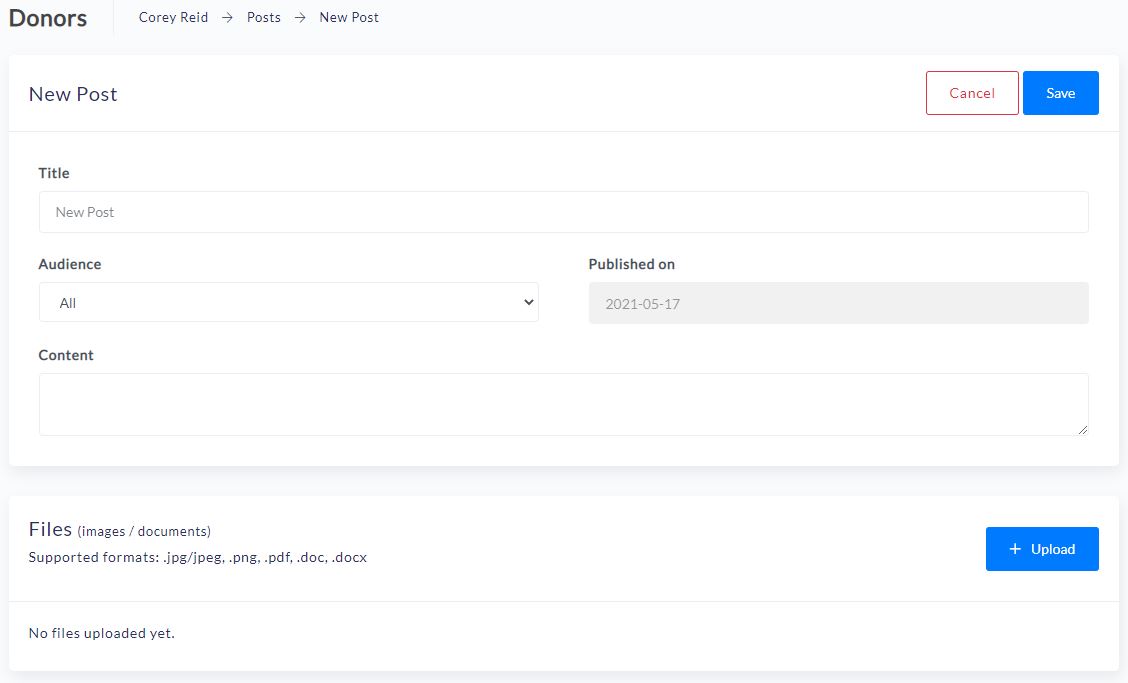
Select individual donors or beneficiaries related to a post that will allow for complete personalized content and messages, or select “All” if the content and update is general and pertaining to all the individuals that are a part of the donor to beneficiary connection.
This changes the way donor and beneficiary communications can occur as it allows both donors and beneficiaries (or the admin responsible for beneficiary updates) to get personal while still allowing the efficiencies that come with mass updates to large groups within your nonprofit’s community.
Tell your stories the way you'd like - and share them with the eyes who'd like to read them!
