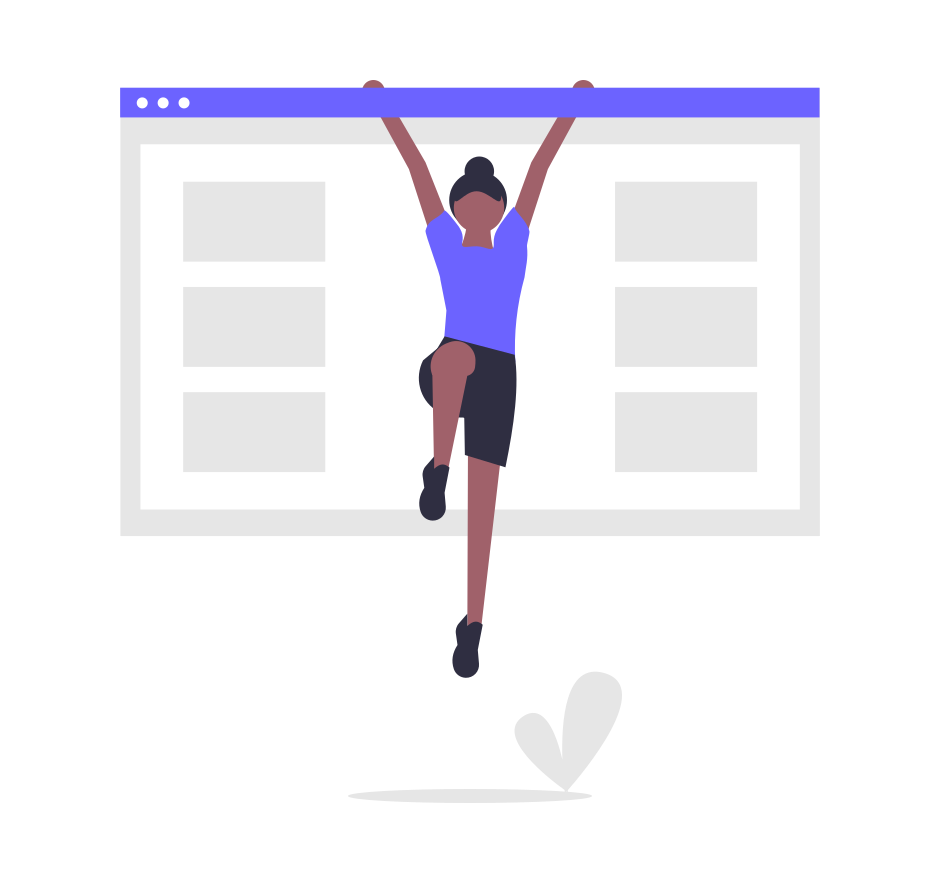We are excited to announce that we have listened to the nonprofits using Clarity, and have updated our dashboards to make managing donor and beneficiary posts much easier.
Navigate through donor and beneficiary communication from the dashboard with ease!
First off, we have implemented pagination which will allow organizations to see all the posts in the platform from the dashboard view. Previously, our donor and beneficiary posts were capped at ten recent posts when being displayed on the dashboard view. Now, with pagination, managers of nonprofit organizations can see all the posts in the platform and navigate through the pages of posts at the bottom of the dashboard. This will make searching for posts much more efficient for managers moderating content in the platform.
With pagination, managers will no longer need to waste time going into individual donor or beneficiary profiles to find content, and can now just navigate through the pages in order to complete the task.
Filter options for better community management and post navigation!
Next, we have introduced filter options for managers on nonprofits to navigate through content within the platform more effectively.
A common problem that our users were facing had to do with post approvals. Frequently, nonprofit organization coordinators that were moderating the platform communication on behalf of their organization were facing issues with post approvals. They would upload a large amount of content into the platform, with the goal of uploading the donor and beneficiary updates first, then intended on going back through the posts in the dashboard and approving them all at once. This was problematic because the dashboard was capped in terms of the amount of posts it would show. This led to coordinators needing to go through each donor and/or beneficiary profile and updating them each individually to be approved. Due to the feedback from our community of nonprofits using Clarity, we prioritized this build to make the functionality much more user friendly.
Now, with Clarity’s dashboard, nonprofit coordinators and/or managers can simply add filters to the dashboard.
As shown above, we now have five filters for better navigation through the dashboard. “All Posts” is used to show all the posts in the platform that can be navigated through using the navigation bar at the bottom of the list of posts available on the first page. “Recent” is used to show all the posts that have occurred within the last 24 hours. “Pending” is for the list of posts that are not yet approved and need organizational allowance prior to being visible on their audiences view. “Sponsors” and “Sponsored Children”, or whatever the naming convention your system is set to use for donors and beneficiaries (this can be changed in the settings) shows all the posts in the platform from each of these two types of nonprofit members. Together, they provide a much more user friendly experience for the administrators moderating the platform.
No longer do administrators need to navigate through many pages to approve content, simply select the relevant filter and you can update all the content that needs to be updated from the dashboard!
With better navigation we expect that the time it takes to make an update will be drastically reduced. This feature was suggested by real users of the platform and we are thrilled to be able to make their experience better and more elegant. We always strive to build features that resonate with our users, and the industry, so your feedback is always appreciated and encouraged 🥰.
If you feel like getting involved in guiding our product development, or have feedback related to the current or future plans of Clarity, for Charities, don’t hesitate to reach out to us at [email protected]!